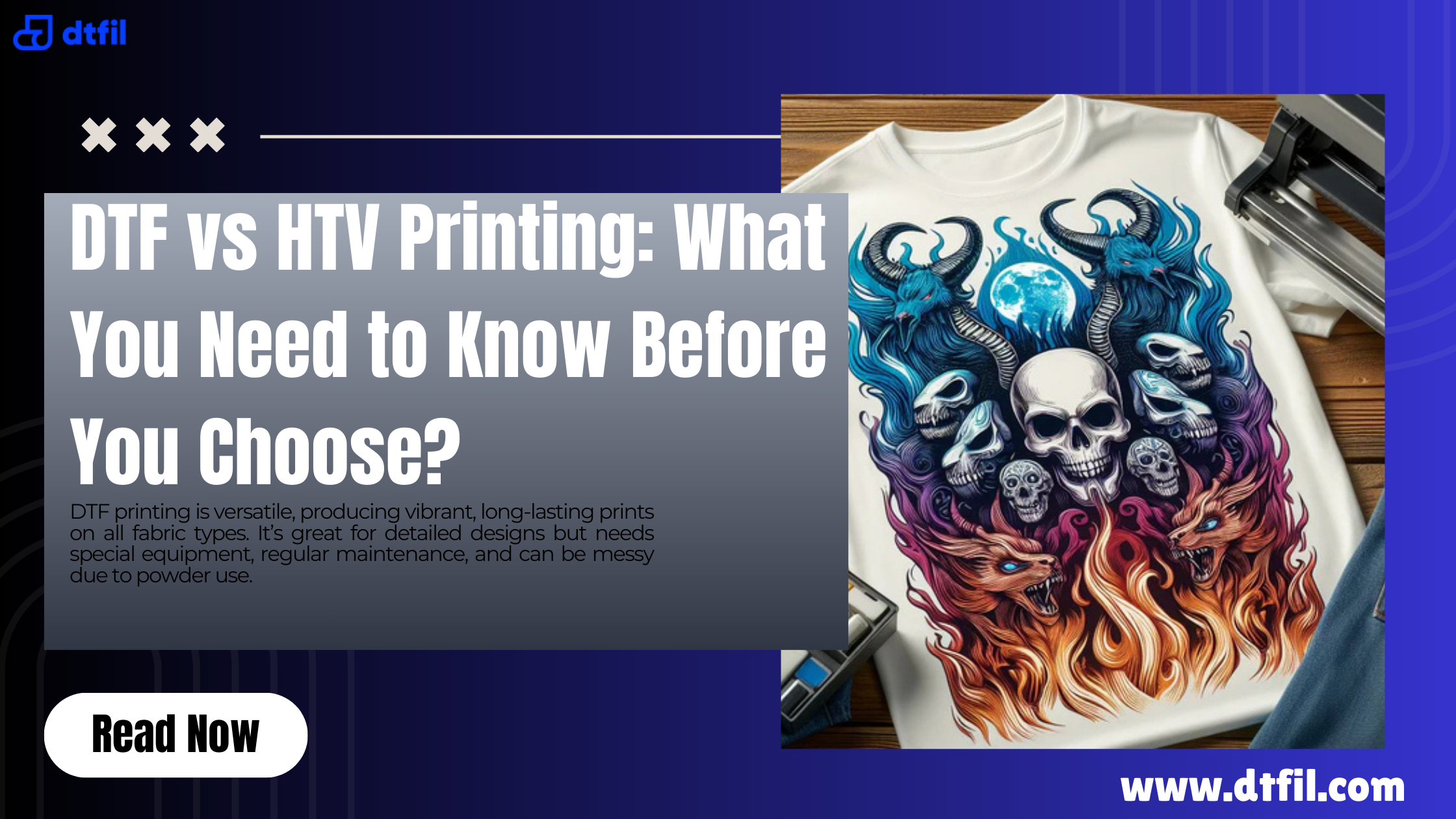Staring at your heat press and wondering "What Temp Do You Press DTF Transfers?" can feel like a guessing game—one that could make or break your final product. Nailing the right DTF heat press settings is essential for bold, crisp prints that actually last. Get it wrong, and you risk faded designs, poor adhesion, or even a scorched garment.
The truth is, DTF temp and time aren't one-size-fits-all. They vary based on your fabric type, heat press machine, and even the film brand you’re using. This complete guide cuts through the confusion, giving you a clear roadmap to consistently clean, professional-quality transfers.
What Is DTF (Direct-to-Film) Printing?
DTF (Direct-to-Film) printing is a modern printing method that involves printing designs onto a special DTF film, applying a hot-melt adhesive powder, and then curing it before transferring the design onto fabric using a heat press.
Unlike traditional methods like screen printing or DTG, DTF works on a wide range of materials without the need for pre-treatment. To ensure high-quality results, proper DTF heat settings, including accurate heat press settings for DTF, are essential.
These factors influence how well DTF transfers the bond to the fabric, impacting both durability and finish.
Why Temperature Matters in DTF Transfers?
Temperature is the foundation of a successful DTF transfer, not just a technical detail. If you’ve been asking "What Temp Do You Press DTF Transfers?", you’re already thinking in the right direction.
Using the correct dtf transfer heat settings can mean the difference between a design that sticks flawlessly and one that cracks, peels, or fades after the first wash. Here’s why the right temperature for DTF transfers is so critical:
-
Proper Adhesion: The adhesive powder on the back of the DTF print needs a specific temperature to melt and fuse with the fabric. If it’s too low, it won’t stick properly; too high, and it can burn the adhesive or fabric.
-
Vibrant Colors: Optimal temperature helps the ink maintain its vibrancy. Too much heat can cause colors to dull or bleed.
-
Fabric Safety: Every fabric has a threshold. Knowing the correct iron-on temperature and time helps prevent scorching or damaging your garments.
Durability: Correct heat ensures your DTF transfers hold up against washing, stretching, and everyday wear.
Ideal Temperature Range for Pressing DTF Transfers

Understanding the correct DTF time and temp is the key to achieving clean, vibrant prints that last. Proper dtf transfer temperature and time ensure strong adhesion, color accuracy, and prevent damage to your fabric.
Here’s how to set your heat press for different materials:
For Cotton and Cotton/Polyester Blends:
1st Press
-
Temperature: 300–315°F
-
Time: 10–13 seconds
-
Pressure: Medium to firm
Ensure proper heat distribution and avoid pressing over seams, zippers, buttons, or pockets. Make sure the image is accurately placed before pressing.
2nd Press
-
Allow the transfer to cool if using a cold peel film.
-
Time: 3–5 seconds
-
Pressure: Firm and even
-
This step helps seal the design into the fabric and improves durability.
For 100% Polyester:
Polyester is more heat-sensitive and requires lower settings:
-
Heat Press Temperature for Polyester: 250–275°F
-
Time: 7–8 seconds
-
Pressure: Medium and consistent
-
This prevents scorching and ensures the adhesive bonds without damaging the fabric.
While DTF printing differs from t-shirt sublimation time and temperature, or typical temperature for HTV and heat press vinyl temperature, the right DTF heat settings will help you get sharp, long-lasting results.
Just remember to always press your garment with proper alignment and controlled pressure.
Step-by-Step: How to Press DTF Transfers Like a Pro
Mastering what temp do you press DTF transfers is key for a perfect final product. Follow these steps using the right heat press settings and technique:
-
Prepare Your Garment
Set the temperature set on your heat press for DTF to the correct temperature range (usually 300–315°F for cotton polyester blends). Pre-press the garment to remove moisture and wrinkles. -
Position the DTF Film
Place the dtf film with the design facing down on the garment. Use a guard sheet or parchment paper on top to protect the press and ensure even heat distribution. -
Press Your Garment
Apply medium to firm pressure for 10–13 seconds. Maintain consistent temperature and pressure throughout the process. -
Cool and Peel
Allow the transfer to cool completely before peeling using the cold peeling method. This helps the adhesive set perfectly. -
Final Press
Place a parchment paper over the design again and press with medium pressure for 3–5 seconds to seal the design and finish your DTF transfers.
Also read: Printer Settings for DTF: Optimize for Best Results
Cold Peel vs. Hot Peel: What’s the Difference?
Understanding the difference between cold peel and hot peel is essential to mastering your heat press settings and getting the best results from your DTF transfers. The peel method affects how well the DTF film releases the design and bonds with the fabric, so choosing the right one is crucial.
Cold Peel
-
Peel the transfer to cool completely before peeling.
-
Often used with cotton polyester blends to ensure the adhesive sets properly.
-
Requires letting the print cool, which helps prevent smudging or damage to the print.
-
Helps achieve a cleaner finish with sharp edges on designs.
-
Works best with medium to firm temperature and pressure during pressing.
Hot Peel
-
Peel the transfer immediately while it’s still hot.
-
Sometimes preferred for faster production, but can risk smudging if not done carefully.
-
Requires a precise heat press for DTF settings to avoid damaging the print.
-
Best used when the temperature range and heat distribution are perfectly controlled.
- Often used for specific DTF film types designed for hot peeling.
Pro Tips to Get Perfect Transfers Every Time

Getting flawless prints depends largely on mastering your DTF heat press settings and fine-tuning your process. Here are some expert tips to help you nail the temperature for DTF transfers and achieve consistent results:
-
Calibrate Your Heat Press Regularly
Always check your machine’s actual temperature with an infrared thermometer. Accurate dtf transfer temperature and time prevent scorching or weak adhesion. -
Follow the Recommended DTF Press Time and Temp
Stick to the standard dtf press time and temp—usually around 300–315°F for 10–13 seconds on cotton blends, and lower for polyester. -
Use Medium to Firm Pressure
Even pressure ensures proper bonding. Uneven pressure can cause incomplete adhesion or faded areas. -
Allow Proper Cooling for Cold Peel
Wait for the transfer to cool completely before peeling when using cold peel films to avoid smudging and ensure durability.
Conclusion
Knowing what temp do you press DTF transfers is fundamental to achieving vibrant, durable prints that stand the test of time. By mastering the right DTF heat press settings, including the ideal DTF transfer temperature and time, and understanding fabric differences, you ensure flawless, professional results every time you press your garment.
While acquiring a high-quality printer is accessible to many, mastering the art of printing requires understanding factors like alignment, humidity, film selection, and adhesive ratios. At DTFIL, we’ve honed these details to deliver top-quality DTF printing services that guarantee perfection with every print.
Visit us and let our experts handle your printing needs with unmatched precision and quality!
FAQs
Q. What temperature should DTF be pressed at?
The ideal DTF transfer temperature and time is 300–315°F for cotton blends. For polyester, lower the DTF heat settings to 250–275°F to avoid scorching.
Q. How long do I heat press DTF transfers?
Press for 10–13 seconds with medium pressure, then do a second press for 3–5 seconds after the transfer to cool. Adjust the DTF time and temp based on fabric type.
Q. What is the best heat press setting for DTF?
The best heat press setting for DTF is 300–315°F, medium pressure, for 10–13 seconds. Use even heat distribution and avoid seams or zippers under the press.
Q. How to heat press a DTF transfer?
Align the DTF film, set heat press temperature for polyester or cotton as needed, press for 10–13 secs, let it cool, then press again for 3–5 secs with firm pressure.
Read more related blogs: DTF Care Instructions: Washing, Pressing, and Temp/Time Guidelines
DTF Care Instructions: Washing, Pressing, and Temp/Time Guidelines