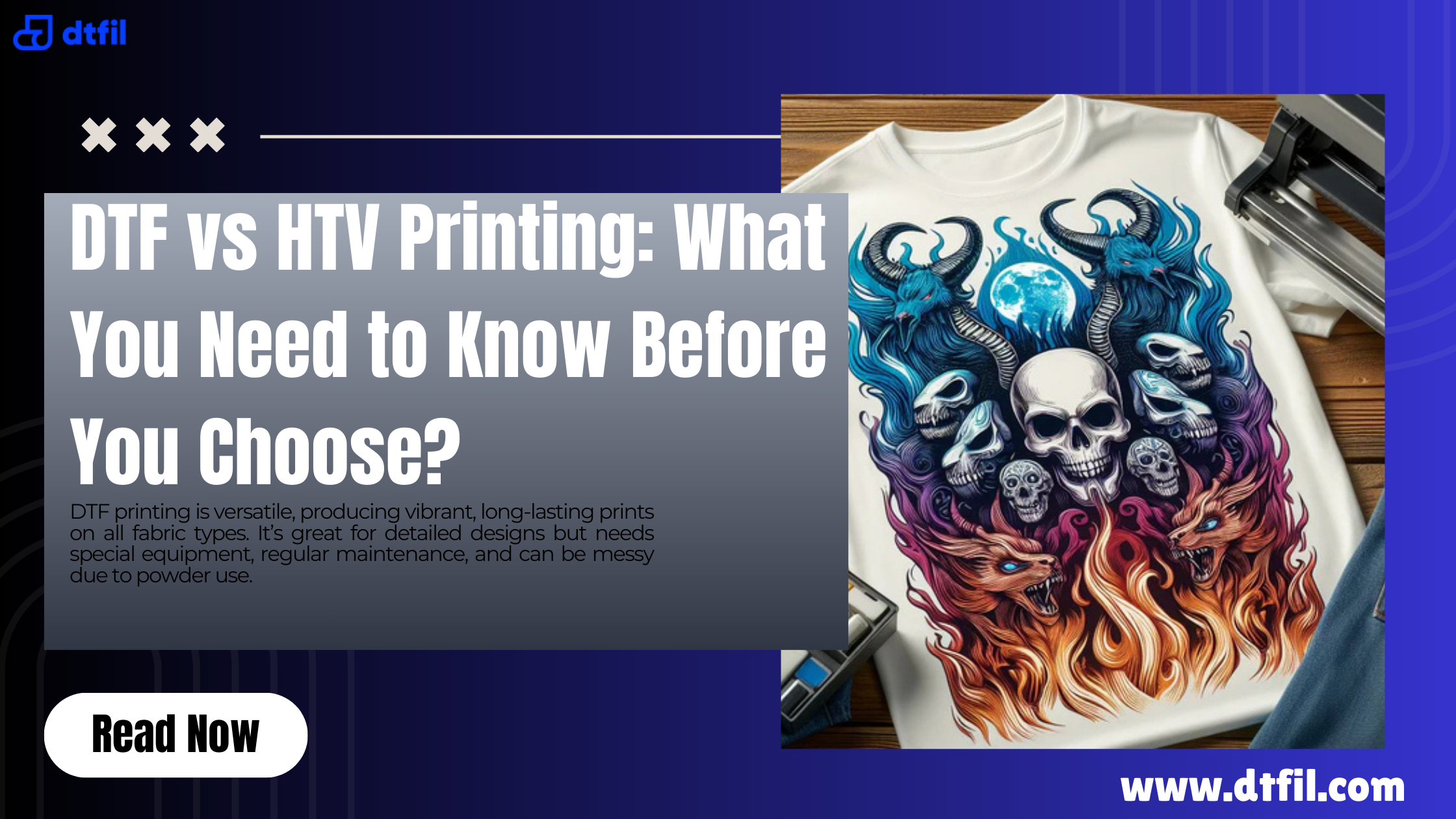In the world of Direct to Film (DTF) printing, achieving flawless transfers is essential for high-quality results. However, like any other printing process, DTF transfers can encounter various issues. Understanding and troubleshooting these problems is crucial to maintaining the quality and efficiency of your prints.
This guide will walk you through common DTF printing problems and provide solutions to get your DTF transfers back on track.
Understanding DTF Printing
DTF printing is a relatively new technology that allows you to print designs directly onto a special film, which is then transferred onto fabric. This method requires specific equipment, including a DTF printer, DTF film, and special inks. The process involves printing the design on the film, applying an adhesive powder, curing the print, and then pressing it onto the fabric using a heat press.
Common DTF Printing Problems
DTF printing, while innovative, can present several challenges. Some of the most common issues include the printer not printing white, white ink problems, ink flow issues, printhead clogging, poor adhesion to film, temperature and humidity control, color accuracy issues, and lines or streaks in prints. Each of these problems can affect the quality of your prints, making it essential to troubleshoot effectively.
DTF Printer Not Printing White
One of the most frustrating issues in DTF printing is when the printer fails to print white ink. This problem can be caused by several factors, including clogged printheads, incorrect settings, or low-quality ink. To fix this issue:
- Check Printhead Clogs: Regularly clean the printheads to prevent clogs.
- Adjust Printer Settings: Ensure the settings are configured correctly for white ink printing.
- Use Quality Ink: Invest in high-quality white ink specifically designed for DTF printing.
Read More: Optimal DTF Heat Press Settings Guide
DTF White Ink Problem
White ink problems are common in DTF printing and can manifest as poor opacity, uneven coverage, or ink separation. To prevent and resolve these issues:
- Shake Ink Bottles: Shake the white ink bottles thoroughly before use to ensure proper mixing.
- Monitor Humidity: Maintain optimal humidity levels in your printing environment.
- Regular Maintenance: Perform regular maintenance on your printer to prevent ink buildup and separation.
Ink Flow Issues
Ink flow problems can lead to uneven prints and poor quality. These issues are often caused by air bubbles in the ink lines, clogged nozzles, or incorrect ink pressure. To troubleshoot ink flow problems:
- Purge Air Bubbles: Use the printer’s cleaning function to remove air bubbles from the ink lines.
- Check Nozzles: Regularly inspect and clean the nozzles to ensure smooth ink flow.
- Adjust Ink Pressure: Make sure the ink pressure is set correctly according to the manufacturer’s guidelines.
Read More: How To Heat Press DTF (Direct to Film) Transfers on T-Shirts
Printhead Clogging
Printhead clogs are a common issue in DTF printing, leading to missing colors or lines in prints. To prevent and resolve clogs:
- Clean Regularly: Clean the printheads regularly using the printer’s maintenance functions.
- Use Cleaning Solution: Use a recommended cleaning solution to dissolve ink buildup in the printheads.
- Store Properly: When not in use, ensure the printer is stored in a dust-free environment to prevent clogs.
Poor Adhesion to Film
Poor adhesion of the print to the film can result in the design not transferring properly to the fabric. This issue can be caused by insufficient curing, incorrect application of adhesive powder, or low-quality film. To improve adhesion:
- Cure Properly: Ensure the printed film is adequately cured before transferring.
- Apply Adhesive Evenly: Apply the adhesive powder evenly to the printed design.
- Use Quality Film: Invest in high-quality DTF film for better adhesion results.
Temperature and Humidity Control
Temperature and humidity play a significant role in the DTF printing process. Fluctuations in these factors can affect ink flow, adhesion, and overall print quality. To maintain optimal conditions:
- Use Climate Control: Utilize climate control systems to maintain stable temperature and humidity levels.
- Monitor Regularly: Regularly monitor the printing environment to ensure consistent conditions.
Color Accuracy Issues
Achieving accurate colors is crucial in DTF printing. Color accuracy problems can stem from incorrect color profiles, poor-quality inks, or uncalibrated monitors. To improve color accuracy:
- Use Correct Profiles: Ensure you are using the correct color profiles for your printer and inks.
- Calibrate Monitors: Regularly calibrate your monitors to match the printer’s output.
- Invest in Quality Inks: Use high-quality inks designed for DTF printing to achieve vibrant and accurate colors.
Lines or Streaks in Prints
Lines or streaks in prints can be caused by dirty rollers, clogged nozzles, or uneven surfaces. To troubleshoot these issues:
- Clean Rollers: Regularly clean the rollers to remove any debris or ink buildup.
- Inspect Nozzles: Check the nozzles for clogs and clean them if necessary.
- Ensure Even Surfaces: Make sure the printing surface is even and free of obstructions.
Software and Firmware Updates
Keeping your printer’s software and firmware updated is crucial for optimal performance. Updates often include bug fixes, performance improvements, and new features. To ensure your printer is up to date:
- Check for Updates: Regularly check the manufacturer’s website for software and firmware updates.
- Install Promptly: Install updates promptly to benefit from the latest improvements.
Preventive Maintenance
Regular preventive maintenance can help avoid many common DTF printing issues. Routine tasks include cleaning printheads, checking ink levels, inspecting nozzles, and ensuring proper storage. By following a maintenance schedule:
- Avoid Downtime: Prevent unexpected downtime due to printer malfunctions.
- Extend Printer Life: Extend the lifespan of your DTF printer with proper care.
- Improve Print Quality: Maintain high print quality by addressing potential issues before they become problems.
Troubleshooting common issues during DTF transfer is essential for maintaining high-quality prints and efficient operation. By understanding the causes of problems like white ink issues, ink flow problems, and printhead clogs, you can implement effective solutions and preventive measures. Regular maintenance and proper environmental control will also help ensure consistent and vibrant DTF prints.
Are you tired of facing common DTF transfer issues? Don't let printing problems hold you back any longer. Visit DTFIL now for expert advice, high-quality supplies, and the best troubleshooting tips to keep your DTF printing running smoothly. Start producing vibrant, flawless prints with ease. Your perfect print is just a click away!
For more detailed guidance, consider reading the step-by-step guide to the DTF printing process
FAQs
What are the mistakes in DTF transfer?
Common mistakes include improper curing, uneven adhesive application, and incorrect temperature settings.
Why is my DTF print not transferring?
This can be due to insufficient curing, poor adhesion, or using low-quality film.
What are the problems with Epson DTF printing?
Epson DTF printers may encounter issues like printhead clogging, ink flow problems, and color inaccuracies.
Why is my DTF not printing colors correctly?
Color issues can arise from incorrect color profiles, low-quality inks, or uncalibrated monitors.
How do I make my DTF print more vibrant?
Use high-quality inks, ensure proper curing, and maintain optimal temperature and humidity levels.