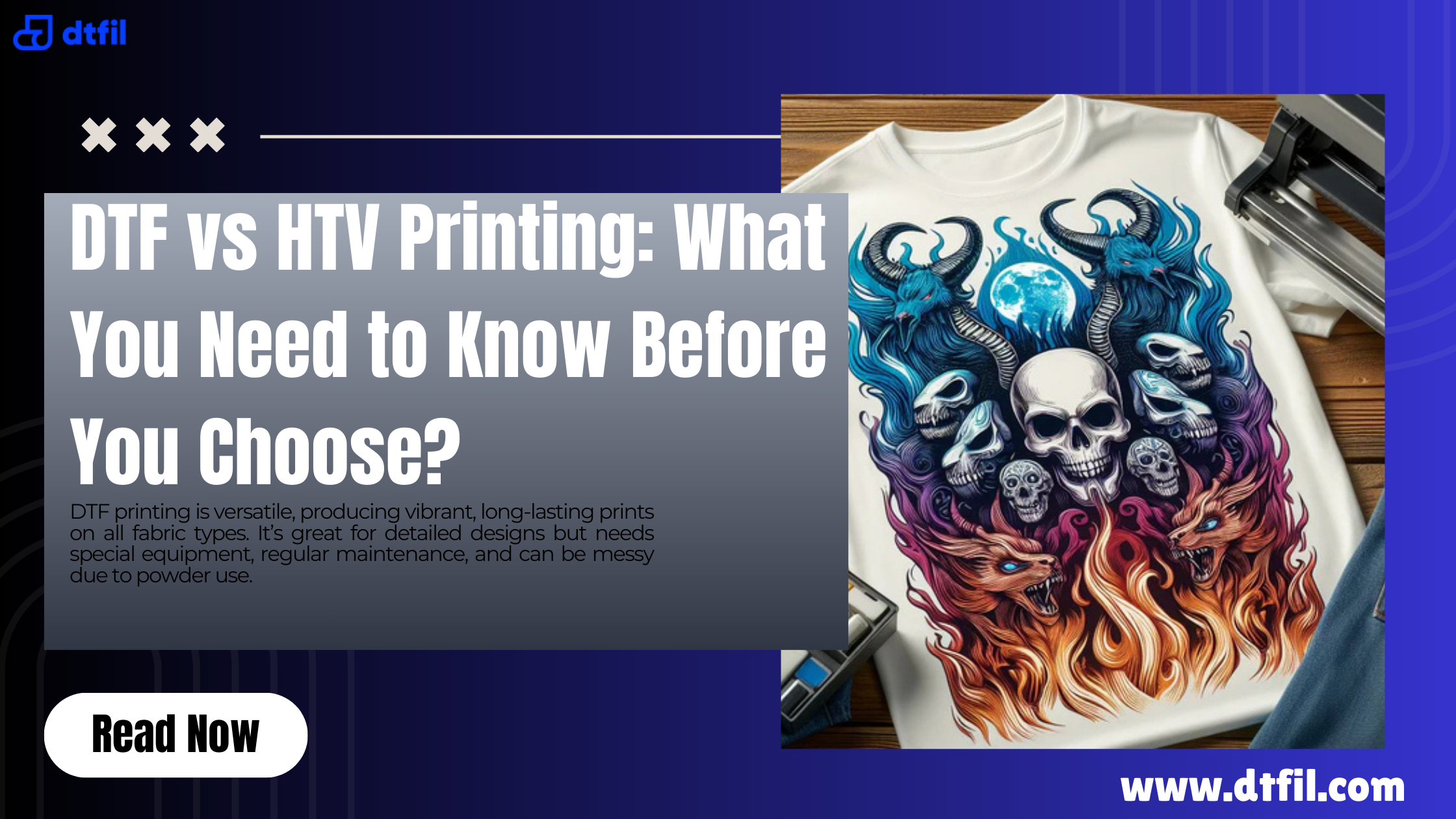Direct-to-Film (DTF) printing has transformed the custom apparel industry by offering vibrant, durable, and high-quality prints. To ensure you get the best results from your DTF transfer artwork, it’s essential to follow a few optimization tips. In this article, we’ll guide you through the process, answering common questions and providing practical tips to make your DTF transfer artwork stand out.
What is DTF Printing?
DTF printing involves printing designs onto a special film which is then transferred onto fabric using heat and pressure. Unlike traditional methods, DTF printing offers more flexibility with colors, textures, and materials, making it a popular choice for custom apparel.
Some tips for optimizing artwork for these DTF Transfers:
1. Choose the Right Resolution
The best image resolution for DTF printing is 300 DPI (dots per inch). This ensures that your artwork is sharp and detailed. High resolution is critical for DTF transfer artwork because low-resolution images can appear pixelated and lose detail when printed. Always create or convert your artwork to 300 DPI to maintain clarity and quality.
2. Use the Appropriate File Format
PNG is the preferred file format for DTF transfers due to its ability to support transparent backgrounds. A transparent background is crucial as it allows for seamless integration of the design with the fabric, without any unwanted borders. To save your artwork in PNG format, ensure that the file retains its transparency, which is essential for the final print quality.
Also Read: Optimizing Artwork for DTF Transfer
3. Set Correct Canvas Size
Size your images correctly according to the printing requirements. Typically, the canvas width should be 22 inches to match the standard DTF film sizes, and the height can vary based on your design. Maintaining the correct width is essential for optimal print quality. In graphic design software like Photoshop, you can set this by going to Image > Canvas Size and inputting 22 inches for the width.
4. Ensure a Transparent Background
Transparent backgrounds prevent any unwanted borders or blocks around your design. In graphic design software like Photoshop or Illustrator, you can easily create a transparent background by working on layers and saving the file as a PNG. In Photoshop, for instance, you can make sure the background is transparent by hiding or deleting the background layer (often labeled as "Background" and locked by default).
5. Color Management
Use a color profile that matches your printing setup. CMYK color profiles are typically recommended for printing as they closely represent how colors will appear on the printed product. Avoid using RGB, as the colors might not translate accurately to the print. Ensure your monitor is calibrated for color accuracy and perform test prints to verify how the colors look on the final product.
6. Detail and Complexity
While DTF printing can handle intricate designs, it’s essential to ensure that very fine details are not lost. Avoid using excessively small text or extremely fine lines that might not print clearly. Ensure that all elements of your design are legible and distinct. Test your design at different sizes to see how it holds up and make adjustments as necessary.
7. Avoid Compression
When saving your artwork, avoid using compressed file formats like JPEG, which can degrade image quality. Stick to PNG formats to preserve the integrity of your design. Compression can lead to artifacts that compromise the quality of the print, so always opt for lossless formats that maintain the original quality of your artwork.
Additional Tips for High-Quality DTF Transfer Artwork
1. Design with Printing in Mind
Keep in mind how colors and details will appear on fabric. Sometimes, colors might look different on screen compared to the final printed product. Performing test prints can help ensure accuracy. When designing, consider the type of fabric and color it will be printed on, as these factors can affect the appearance of the final print.
Also Read: How DTF Transfer Is Different From Other Transfer Methods?
2. Vector vs. Raster Graphics
Use vector graphics whenever possible, as they can be scaled without losing quality. Raster images, even at high resolution, can become pixelated when resized. Vector graphics, created in programs like Adobe Illustrator, are ideal for designs that need to be resized frequently. They are composed of paths, which ensure that the design maintains its quality regardless of size.
3. Maintain Simplicity
While detailed designs are possible, simplicity often translates better in DTF printing. Clean, bold lines and well-defined shapes produce more striking results. Overly complex designs can become muddled, especially on textured fabrics. Simplifying your design can enhance its impact and make it more visually appealing.
4. Use of White Ink
In DTF printing, white ink is often used as a base layer to make colors pop on dark fabrics. Ensure your design software can handle white ink settings appropriately. White ink acts as a primer, ensuring that colors remain vibrant and true to the original design, especially on dark or colored garments.
5. Regular Maintenance
Regularly maintain your printing equipment to ensure consistent quality. This includes cleaning print heads and ensuring the film and inks are stored properly. Regular maintenance helps prevent clogs and ensures that prints remain sharp and vibrant. Following the manufacturer’s maintenance guidelines can prolong the life of your equipment and maintain print quality.
Frequently Asked Questions (FAQs)
How to prepare artwork for DTF printing?
Prepare artwork for DTF printing by ensuring it is 300 DPI, in PNG format with a transparent background, and correctly sized to the required dimensions.
What is the best image resolution for DTF printing?
The best image resolution for DTF printing is 300 DPI to ensure high-quality and detailed prints.
How to size images for DTF printing?
Size images for DTF printing by setting the canvas width to 22 inches and adjusting the height proportionally to fit your design.
What temperature to press DTF transfers?
Press DTF transfers at around 310-15°Ffor 11-13 seconds. Always follow specific instructions provided by the film manufacturer for best results.