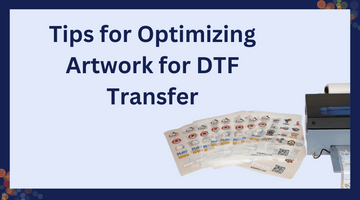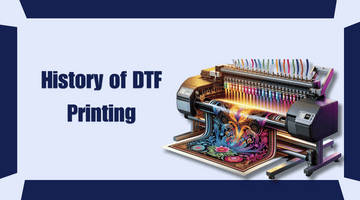Artwork Tips for Heat Transfers: Optimizing Artwork for DTF Transfer
by ibrahim cetiner on May 16, 2024

Creating stunning heat transfers requires more than just quality materials and equipment—it also demands well-optimized artwork. In this guide, we'll explore valuable tips for optimizing artwork specifically for Direct-to-Film (DTF) transfer, ensuring vibrant and precise transfers onto any surface.
Optimizing Artwork for DTF Transfer:
Understand DTF Transfer Artwork Requirements:
-
Familiarize yourself with the specific requirements and limitations of DTF transfer artwork, including file formats, color profiles, and sizing constraints.
-
DTF works best with transparent backgrounds. When saving your artwork for upload, choose the PNG format. This format inherently supports transparent backgrounds.
Also Read: Common Industries and Applications for DTF transfer
Choose High-Quality Images:
Start with high-resolution images to ensure crisp and detailed transfers. Aim for a minimum resolution of 300 DPI to maintain clarity and sharpness.
Adjust Color and Contrast:
Enhance the color and contrast of your artwork to ensure optimal vibrancy and visibility after transfer. Adjust brightness, saturation, and contrast levels as needed.
Vectorize Where Possible:
Whenever feasible, vectorize your artwork to ensure scalability and maintain sharpness across different sizes. Vector graphics are ideal for logos, text, and simple illustrations.

Consider Layering:
For multi-color designs, consider creating separate layers for each color to facilitate easy separation and printing. This approach allows for greater flexibility and precision during the printing process.
Why Choose DTFIL for your printing needs?
At DTFIL, we bring a wealth of expertise and knowledge to every project, meticulously through a thorough understanding of the printing process. From ensuring precise alignment and selecting the perfect film to upholding transparency and integrity in all our interactions, we stand out as a trusted ally in bringing your creative visions to life.
Our dedication knows no bounds, catering to a diverse clientele across various industries and individual creators alike. With us, every project, regardless of its size, receives the same level of care and attention. Join us at DTF IL, and embark on a collaborative journey toward perfection and innovation.
DTF technology opens doors to creative expression, allowing you to personalize garments, accessories, and other products with vibrant designs that stand out. So unleash your creativity, embrace the power of DTF transfers, and watch your vision come to life!
Conclusion:
Optimizing artwork for DTF transfer is a crucial step in ensuring the success of your heat transfer projects. By following these tips and guidelines, you can create artwork that transfers beautifully onto any surface, unlocking endless possibilities for creativity and customization.
FAQ:
How to Prepare Artwork for DTF Printing?
To prepare artwork for DTF printing, ensure it meets the required specifications in terms of file format, resolution, and color profile. Use professional graphic design software to optimize and refine your artwork before printing.
What Is the Best Image Resolution for DTF Printing?
The best image resolution for DTF printing is 300 DPI (dots per inch) or higher. This ensures that your artwork maintains clarity and sharpness when transferred onto various surfaces.
How to Size Images for DTF Printing?
When sizing images for DTF printing, consider the dimensions of the transfer area and scale your artwork accordingly. Maintain a balance between size and resolution to achieve optimal results.
What Temperature to Press DTF Transfers?
The temperature required to press DTF transfers varies depending on the specific transfer film and substrate used. Refer to the manufacturer's instructions for the recommended temperature settings for optimal results.