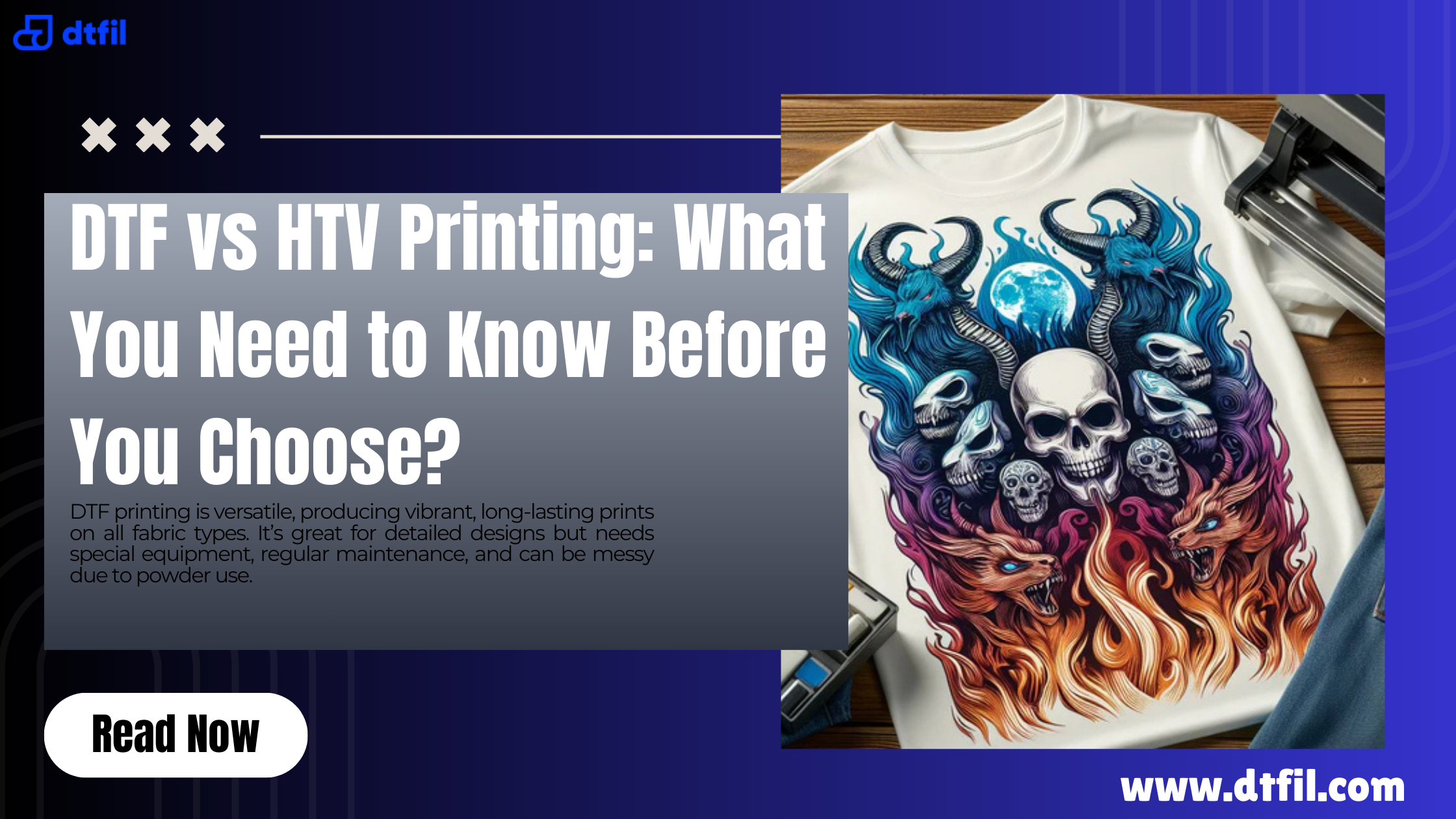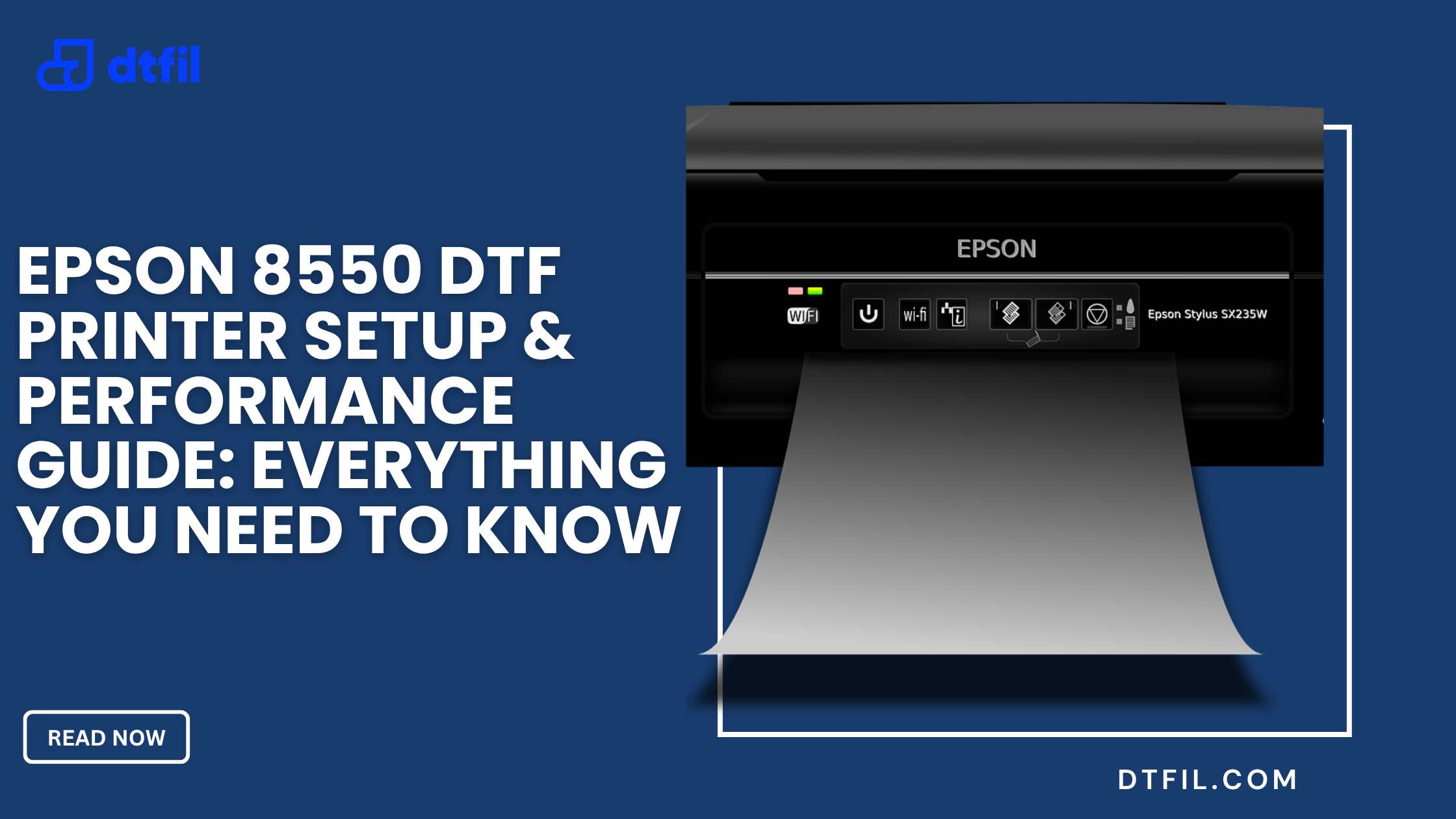Creating custom t-shirts at home is a fantastic way to express your creativity, personalize your wardrobe, or even kickstart a small business. With the right tools and a little know-how, you can produce professional-looking shirts without expensive equipment.
At DTFIL, we’re passionate about empowering crafters with high-quality supplies tailored for homemade t-shirt printing. This guide will walk you through beginner-friendly methods, practical tips, and answers to common questions.
Why Make Custom T-Shirts at Home?
Crafting personalized shirts offers endless possibilities. You can design gifts, create team uniforms, or sell unique apparel. Home printing is affordable, fun, and lets you control every detail of the custom shirt design process.
With DTFIL’s range of cotton blank t-shirts, transfer films, and vinyls, you’ll have everything you need to start. Plus, it’s a great way to experiment with graphic tee design without committing to bulk orders from a printing company.
Materials You Will Need
Before you begin, gather these essentials for DIY t-shirt projects:
-
Blank T-shirts: Go for cotton or cotton-blend shirts for most methods. DTFIL offers soft, durable blanks in various sizes and colors.
-
Design Software: Use free tools like Canva, GIMP, or Inkscape to create your t-shirt designs.
-
Printer: An inkjet printer works for transfer methods; check DTFIL for compatible models.
-
Heat Source: A household iron or a heat press for precise results.
-
Cutting Tools: Scissors or a cutting machine like Cricut for vinyl projects.
-
Printing Supplies: Depending on your method, you’ll need t-shirt transfer paper, heat transfer vinyl (HTV), or DTFIL’s DTF films and powders.
Pro Tip: Pre-wash your shirts to remove sizing and prevent shrinkage later. Store supplies in a cool, dry place to maintain quality.
Method 1: Iron-On Transfers – Simple and Budget-Friendly
Iron-on transfers are perfect for beginners wanting to print a photo on a t-shirt at home or create one-off designs. Here’s how:
-
Design Your Image: Create or download your artwork using free software. For photos or colorful graphics, ensure high resolution (300 DPI).
-
Print on Transfer Paper: Load inkjet-compatible t-shirt transfer paper into your printer. Print the design in mirror mode (check your printer settings).
-
Cut and Prepare: Trim excess paper around the design for a clean look.
-
Apply to Shirt: Place the design face-down on your pre-ironed shirt. Cover with parchment paper and press with a hot iron (no steam) for 25-30 seconds.
-
Peel and Finish: Let it cool slightly, then peel off the backing. Wash inside out to preserve the print.
Why It Works: This method is quick, requires minimal tools, and is great for custom-made outfits like family reunion tees. DTFIL’s transfer paper ensures vibrant colors and strong adhesion.
Cost Estimate: $3-5 per shirt, depending on paper and ink.
Read Blogs : Printer Settings for DTF Hack: A Complete Guide
Method 2: Heat Transfer Vinyl (HTV) – Durable and Versatile

For designs that need to last, heat transfer vinyl is a go-to for crafting personalized shirts. It’s ideal for bold logos, text, or multi-color patterns.
-
Create Your Design: Use design software or a Cricut Design Space template. Save as a cuttable file (SVG or PNG).
-
Cut the Vinyl: Load DTFIL’s HTV into a cutting machine. Set it to cut the vinyl without slicing the backing sheet.
-
Weed the Design: Remove excess vinyl with a weeding tool, leaving only your design.
-
Press onto Shirt: Position the vinyl on your shirt, cover with a Teflon sheet, and apply heat (300°F for 10-15 seconds) using a heat press or iron.
-
Peel and Cure: Peel off the carrier sheet (check if it’s a hot or cold peel). Press again for 5 seconds to set.
Why It Works: HTV is durable, stretchy, and works on cotton, polyester, or blends.
Cost Estimate: $5-8 per shirt, depending on vinyl and shirt quality.
Method 3: DTF Printing – Professional Results at Home
DTFIL specializes in Direct-to-Film (DTF) printing, a game-changer for printing designs on t-shirts at home. This method rivals screen printing in quality but is easier for small-scale projects.
-
Design and Print: Create your artwork and print it onto DTFIL’s DTF film using a compatible printer with DTF inks.
-
Apply Powder: Sprinkle DTF adhesive powder evenly over the wet ink. Shake off excess.
-
Cure the Film: Use a heat press or oven (around 300°F for 2 minutes) to melt the powder.
-
Transfer to Shirt: Place the film on your shirt and press at 320°F for 10 to 12 seconds. Peel off the film after cooling.
-
Final Press: Press again for 5 seconds to lock in the design.
Why It Works: DTF offers vibrant, flexible prints that stick to almost any fabric, perfect for custom clothing projects.
Cost Estimate: $6-10 per shirt, depending on materials.
Method 4: DIY Screen Printing – Great for Small Batches
For those wanting to produce multiple shirts, screen printing DIY is cost-effective and rewarding.
-
Prepare the Screen: Coat a mesh screen with photo emulsion and let it dry in the dark.
-
Create a Stencil: Print your design on transparency film, place it on the screen, and expose it to UV light (or sunlight) for 10-15 minutes. Rinse to reveal the stencil.
-
Print the Shirt: Place the screen on your shirt, apply water-based ink, and spread with a squeegee.
-
Cure the Ink: Heat-set the ink with an iron or heat press (300°F for 30 seconds).
Why It Works: Ideal for repeating the same design, like for events or teams. DTFIL’s screen printing kits can simplify setup for beginner t-shirt printing.
Cost Estimate: $2-4 per shirt for multiple prints, after initial screen setup ($20-30).
Design Tips for Stunning Shirts

-
Keep It Simple: Bold, high-contrast designs work best. Avoid tiny details for vinyl or DTF.
-
Test First: Try your method on scrap fabric to perfect the settings.
-
Fabric Choice: Cotton is great for most methods, but sublimation printing at home needs polyester or light-colored blends.
-
Software: Use Canva for quick designs or Adobe Illustrator for advanced t-shirt designs.
-
Care Instructions: Wash shirts inside out in cold water to extend print life.
Common Mistakes to Avoid
-
Skipping Pre-Wash: Always wash shirts before printing to avoid shrinkage or oil residue.
-
Wrong Heat Settings: Too much heat can scorch; too little won’t set the design. Follow DTFIL’s guides for exact temps.
-
Overcomplicating Designs: Start simple to master the step-by-step shirt printing process.
-
Ignoring Fabric Type: Match your method to the shirt material for best adhesion.
Why Choose DTFIL?
At DTFIL, we’re all about making custom t-shirt printing accessible. Our products, from cotton blank t-shirts to DTF powders, are crafted for quality and ease.
We test every item to ensure it works for home crafters, whether you’re using a DIY shirt press or a basic iron. Plus, our customer support is ready to guide you through any homemade apparel designs.
Start your custom t-shirt design journey now and wear your creativity proudly!
FAQs
Q1. What do I need to create my t-shirts?
You’ll need a blank shirt, design software, a printer, and transfer materials like HTV or DTF film. DTFIL’s starter kits bundle everything for under $50.
Q2. How to print a photo on a t-shirt at home?
Use t-shirt transfer paper with an inkjet printer or DTF for sharp, colorful results. Follow the iron-on or DTF steps above.
Q3. How much does it cost to make custom t-shirts?
Home methods range from $2-10 per shirt, depending on the technique and supplies. DTFIL’s affordable materials keep costs low.
Q4. What software should I use to design t-shirts?
Free tools like Canva or GIMP are great for beginners. For advanced designs, you can try Adobe Photoshop or Illustrator.
Q5. Can I use sublimation at home?
Yes, but you’ll need a sublimation printer and polyester shirts. DTFIL offers sublimation inks for vibrant custom tee shirt printing.
Also Read More Related Blogs: