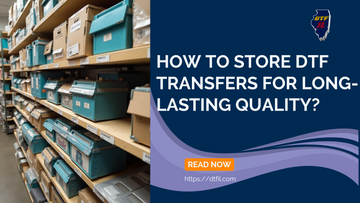Tired of relying on expensive print shops or limited transfer options? Many creators and small business owners are now learning how to convert a printer to DTF as a cost-effective way to take control of their apparel printing.
Instead of buying the best DTF printer, converting an existing inkjet printer into a DIY DTF printer can save money and deliver impressive results.
In this guide, we will discover exactly how to convert a printer to DTF, what you need to build a DTF converted printer, and how to make DTF transfers that look clean and professional, right from home.
What Modifications are Needed for a DIY DTF Printer?
If you're wondering how to convert a printer to DTF, it's easier than you might think. By making a few key modifications, you can turn a regular inkjet printer into a DTF converted printer that produces stunning designs.
The main changes involve swapping out regular ink for DTF ink, using special transfer film instead of regular paper, and installing RIP software to handle colour and white ink layers.
Many people start with an affordable printer, like a cheapest DTF printer, and build their way up to more advanced setups. While it might take a little work upfront, converting your own printer is a cost-effective way to start making high-quality DTF transfers without breaking the bank.
Types of Printers Which are Best for Conversion To DTF
When choosing a printer to convert to DTF, some models are better suited for the process because of their compatibility and ease of modification. Here are a few of the top choices:
-
Epson EcoTank Series: The Epson EcoTank Series is highly recommended for DTF conversions, thanks to its refillable ink tanks, which make managing and loading DTF ink much easier. Models like the Epson L1800 and 8550 are particularly popular among users.
-
Epson Stylus Photo Series: The Epson P400 and P600 are fantastic options for DTF conversion due to their superior print quality and ability to handle DTF films with ease. These printers deliver excellent results for intricate designs.
Epson Workforce Series: For larger prints, the Epson WF-7710 and WF-7720 are excellent choices. These models offer large print area capabilities and a solid ink management system, making them ideal for DTF printing.
Step-by-Step Guide to Converting an Epson Printer to DTF

Looking to print your own custom designs without the high cost? Converting an Epson printer to DTF is a cost-effective way to get started, whether you're new to DTF or ready to upgrade.
In this guide, we’ll show you how to set up your Epson L1800 DTF printer or Epson XP 15000 for success.
Step 1: Choose the Right Printer
Select a compatible Epson printer like the Epson L1800 DTF printer or Epson XP 15000. These models are reliable and work well with the DTF conversion kit.
Step 2: Install the DTF Conversion Kit
Install the DTF conversion kit, which includes DTF RIP software Epson and DTF-specific ink cartridges. This setup is crucial for proper color management and white ink printing.
Step 3: Setup and Test Print Quality
Test the print quality to ensure your inkjet printer is correctly aligned. Adjust the print head settings if necessary for optimal print results.
Step 4: Load Your Materials and Start Printing
Use the DTF RIP software Epson to load your design and print it onto DTF film. Ensure the white ink layers are applied properly for vibrant results.
Step 5: Final Adjustments and Troubleshooting
If prints aren’t perfect, recheck ink installation and print head settings. With a few tricks, your DTF printer under $1000 will be ready for high-quality transfers.
Also Read: DTF Care Instructions: Washing, Pressing, and Temp/Time Guidelines
How to Properly Maintain a DIY DTF Printer?

After we’ve figured out how to convert a printer to DTF, regular maintenance will help avoid issues and extend the life of your machine. Here’s how to do it:
-
Clean the Printhead Regularly: This is especially important if you’re using DTF transfer with regular printer ink. Ink buildup can clog the printhead, affecting the print quality. Clean it according to the manufacturer's instructions.
-
Use the Right Conversion Kit: To avoid common issues, make sure you’re using a reliable DTF printer conversion kit. Low-quality kits can lead to poor print quality and frequent maintenance needs.
-
Maintain Ink Flow: If you’re using the cheapest printer to convert to DTF, be aware that some budget printers require extra care. Regularly check and clean ink lines to ensure smooth ink flow in your DTF converted printer.
-
Keep Your Printer in a Dust-Free Environment: Dust can clog parts of your printer and affect performance. Always keep your DIY DTF printer in a clean, dry space to minimise maintenance needs.
-
Consider Upgrading to a UV Printer: If you're after long-term durability and superior print quality, the best UV DTF printer may be a great option. It’s an investment that could save you time and money in the long run.
Conclusion
Converting a printer to DTF can be a rewarding DIY project that unlocks a world of possibilities for custom prints. With the right guidance and tools, anyone can tap into the potential of Direct-To-Film printing and improve their creative process.
At DTFIL, we are here to fill a gap in the printing industry, redefining quality, precision, and customer satisfaction. Our journey began three years ago in North Carolina, and today, we deliver vibrant, durable prints with passion and precision.
Ready to take your printing to the next level? Visit us for unmatched quality.
FAQs
1. Can you convert a printer to DTF?
Yes, you can convert a printer to DTF by installing a DTF printer conversion kit. The best Epson printer to convert to DTF models work well for this purpose, like the Epson L1800 DTF printer.
2. Can an inkjet printer be used for DTF printing?
Yes, an inkjet printer can be used for DTF printing once it’s converted. Using the best DTF printer for beginners will make the process smoother, especially with DTF printer conversion kits.
3. What printer do I need to do DTF transfers?
To do DTF transfers, you need an inkjet printer compatible with DTF conversion kits. The best Epson printer to convert to DTF includes the Epson XP 15000, ideal for DTF printer conversion.
4. What Printer Can Be Converted for DTF?
Printers like Epson L1800 and Epson XP 15000 are commonly converted for DTF printing. These models offer great results and are among the best Epson printer to convert to DTF.
5. What Are the Best Printers for DTF?
The best printers for DTF include the Epson L1800 DTF printer, Epson XP 15000, and others that can be converted using a DTF printer conversion kit for high-quality prints.
6. What Machine Do You Need to Print DTF Transfers?
You need an inkjet printer, ideally an Epson model, with a DTF printer conversion kit and DTF RIP software Epson. The best Epson printer to convert to DTF will provide excellent results.
7. Does Epson Have a DTF Printer?
Epson doesn’t have a dedicated DTF printer for sale, but its inkjet printers, like the Epson L1800 DTF printer, can be converted to DTF with a DTF printer conversion kit.
8. Can You Do DTF on a Regular Printer?
You can’t do DTF on a regular printer without modification. To print DTF transfers with regular printer ink, you’ll need to convert your printer using a DTF printer conversion kit.
Also Read More Related Blogs:
 What Kind of Printer Do I Need for DTF Transfers? Comparing the Options
What Kind of Printer Do I Need for DTF Transfers? Comparing the Options